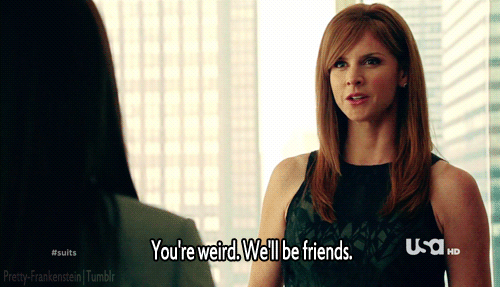Is Your Business Using the Correct Facebook Profile?
In our work with many different industries, including education marketing with schools and school districts, we’ve encountered many different types of Facebook setups. Facebook offers three types: Profiles, Groups, and Pages. It can be confusing to sort out exactly what each one should be used for and what it should look like.
What is a Facebook Profile?
A Profile is used to represent an individual. A Profile is set up for personal use and is a place where an individual can share personal information, photos, events, hometown, birthday, and much more. With a profile, you can add and message friends. The friends you add are the people you want to see your personal posts, which you post on your timeline (the place where all the information you share and information shows up).
What is a Facebook Page?
You can think of a Facebook Page as being a personal profile for a business. It is a place where a business or brand is highlighted and shares photos, events, blogs, news, etc. Any individual can create a Facebook Page, but only admins of the page can post and make changes once it is made. A Page must be liked by individuals in order for them to see all updates from the business or brand. It is the best place on Facebook for a brand to build a fan base, give information, share promotions and campaigns, and attempt to get your message and story out to those who haven’t heard it yet.
What about a Facebook Group?
Facebook Groups are set up like a private forum. Individuals are invited to join groups where they can share photos, links, updates, and more. Groups are good for connecting coworkers, friends, family members, church members, or other club or organization members in order to keep everyone up-to-date with each other. Groups also have three types of settings.
- Public: Anyone can join or be added/invited by a member of the group.
- Closed: You must ask to join unless added or invited by a current member of the group.
- Secret: You can only join the group if invited or added by a current member.
Hopefully, you now know the differences between the three and can ensure your Facebook use is set up in the correct format. Don’t forget to also review your privacy settings and company information to ensure they are correct so there are no misunderstandings down the road that could affect your business.
Published on: October 22, 2014