Are the PDFs on your website ADA Compliant?
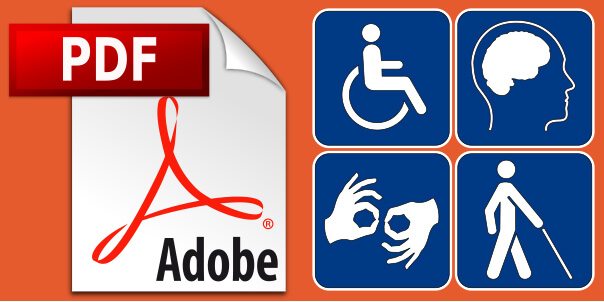
If your organization receives federal funds or if you sell to federal agencies, your website needs to be ADA compliant. This includes (but is not limited to) alt tags on images and hyperlinks, closed captions for videos, and ensuring downloadable documents are accessible.
Downloadable documents saved as PDFs can be made accessible by using Adobe Acrobat Pro or Acrobat Standard. The process can be convoluted if you have complex documents with multiple images, tables, graphs, text boxes, etc. If you know you are going to need to post a document online as a PDF, it’s best to keep accessibility in mind before you design the document so that it can be made accessible without jumping through 37 hoops.
This policy document is an example of a PDF that can pretty easily be made accessible. It is single column text with little to no formatting.

The flyer below is an example of a document that is more difficult to make accessible. The layout, with multiple rows and columns, would need to have the reading order set and the images, icons and logo would all need alt text.

Not impossible, but probably more time consuming than copying and pasting the content onto your website directly.
That raises the question… why do you have PDFs on your website? Most web platforms have built-in accessibility features and are relatively easy to create to ADA standards.
If the information from a flyer or PDF needs to be on your website, consider placing the content there as a web page or calendar item. Not only will it be easier for people who are visually impaired to read with screen readers and contrast settings, but it is also mobile friendly (assuming you have a mobile-responsive website). Have you ever had to try and read a PDF from your phone?
For more information on making PDFs accessible, visit the Adobe website. For information on making your website ADA compliant, contact our office – we can help you evaluate your website’s accessibility and bring it into compliance.
Published on: November 1, 2017