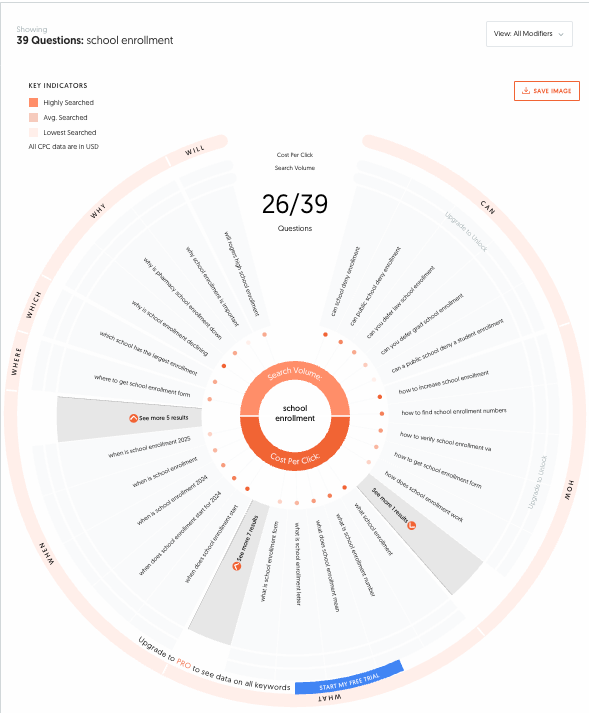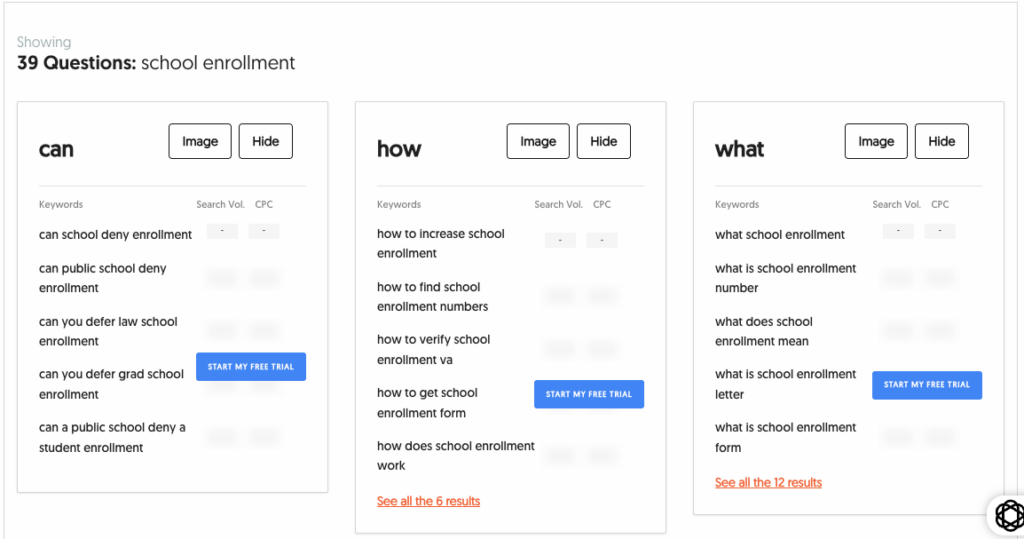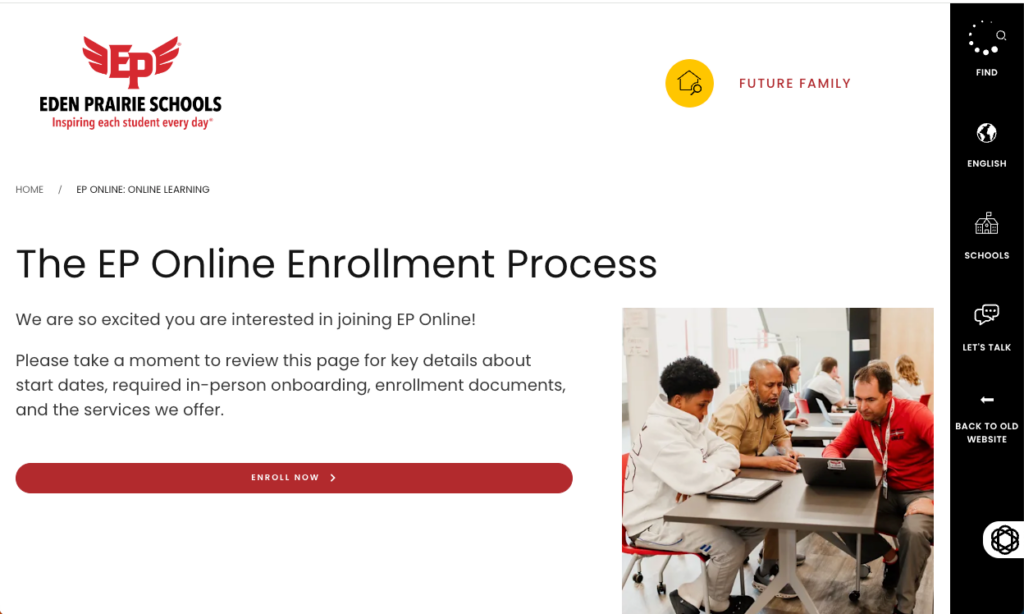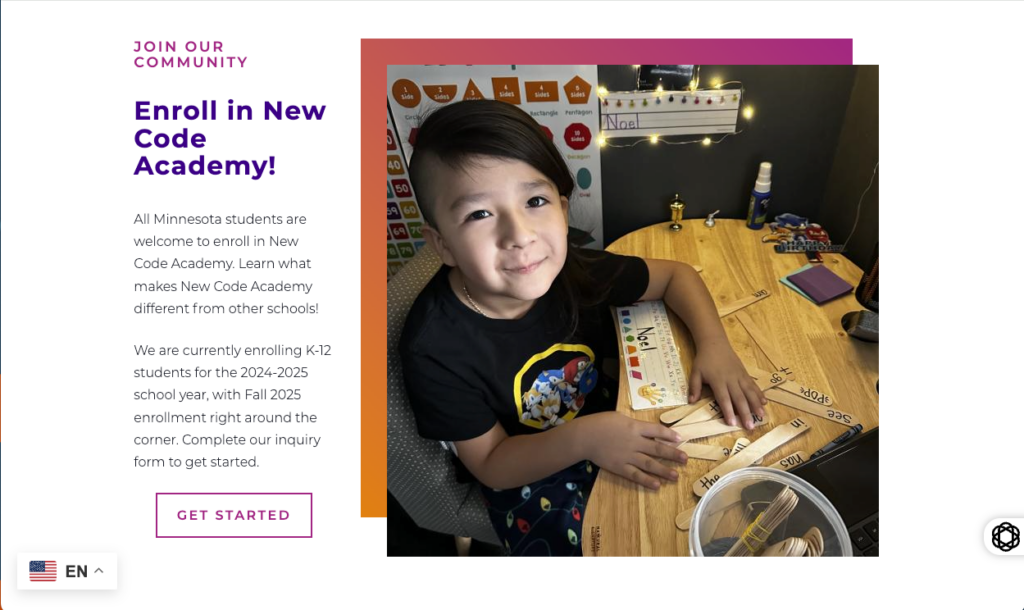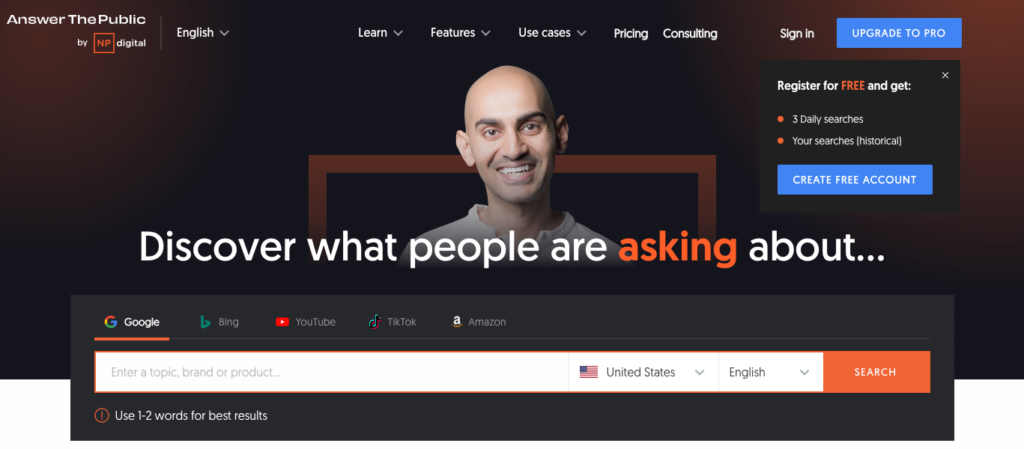Families searching for enrollment information are often overwhelmed with questions. “What documents do I need?” “Can I enroll online?” “How do I transfer schools?” These are the exact queries families type into search engines every day. By using AnswerThePublic.com, a free tool (with some paid options) that collects and organizes real-world search data, you can build an enrollment webpage that answers families’ most pressing questions, making the process easier for everyone.
Here’s how to use this data to create a user-friendly, search-optimized enrollment page that helps families find what they need—and get them one step closer to enrolling in your school.