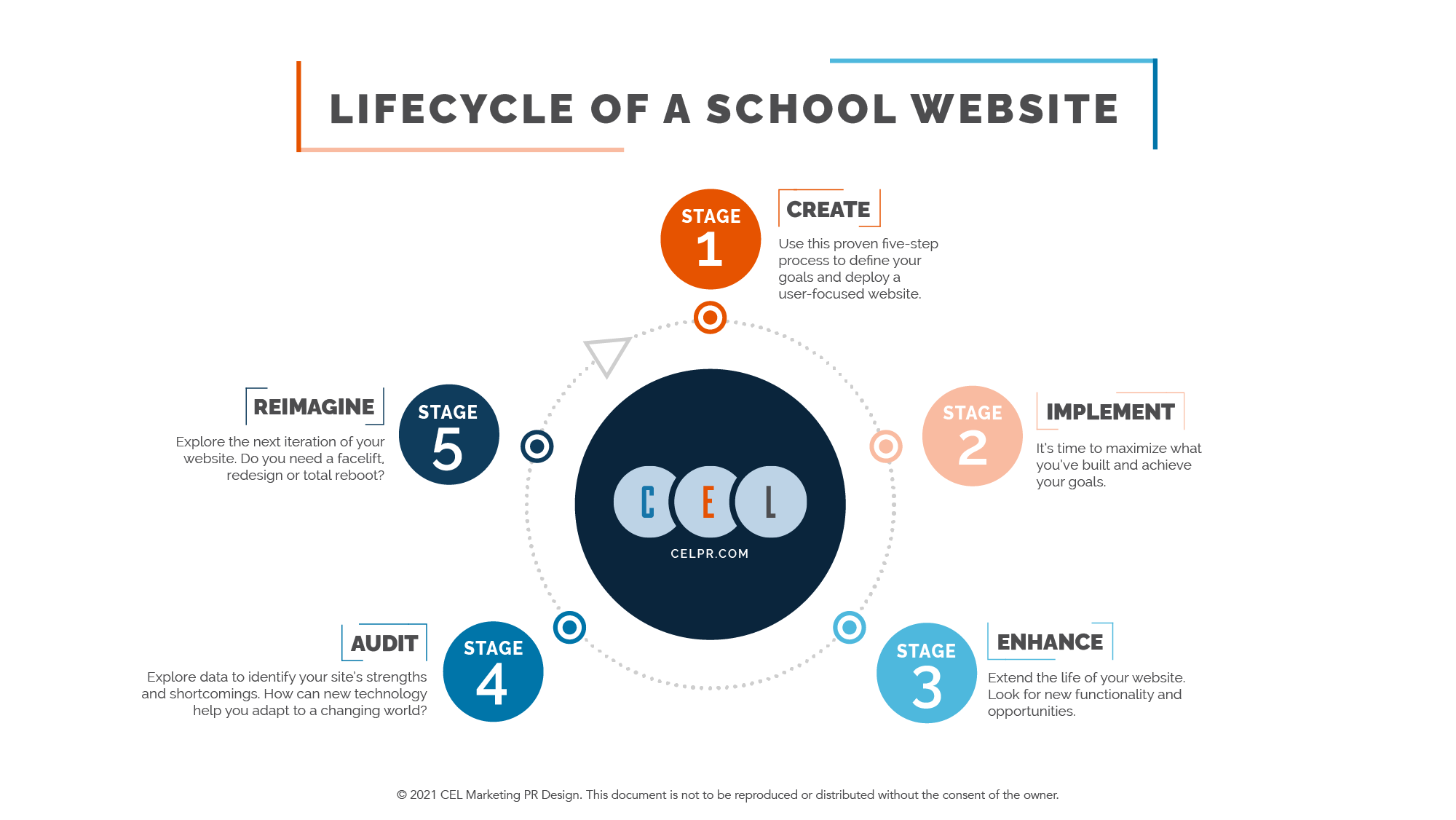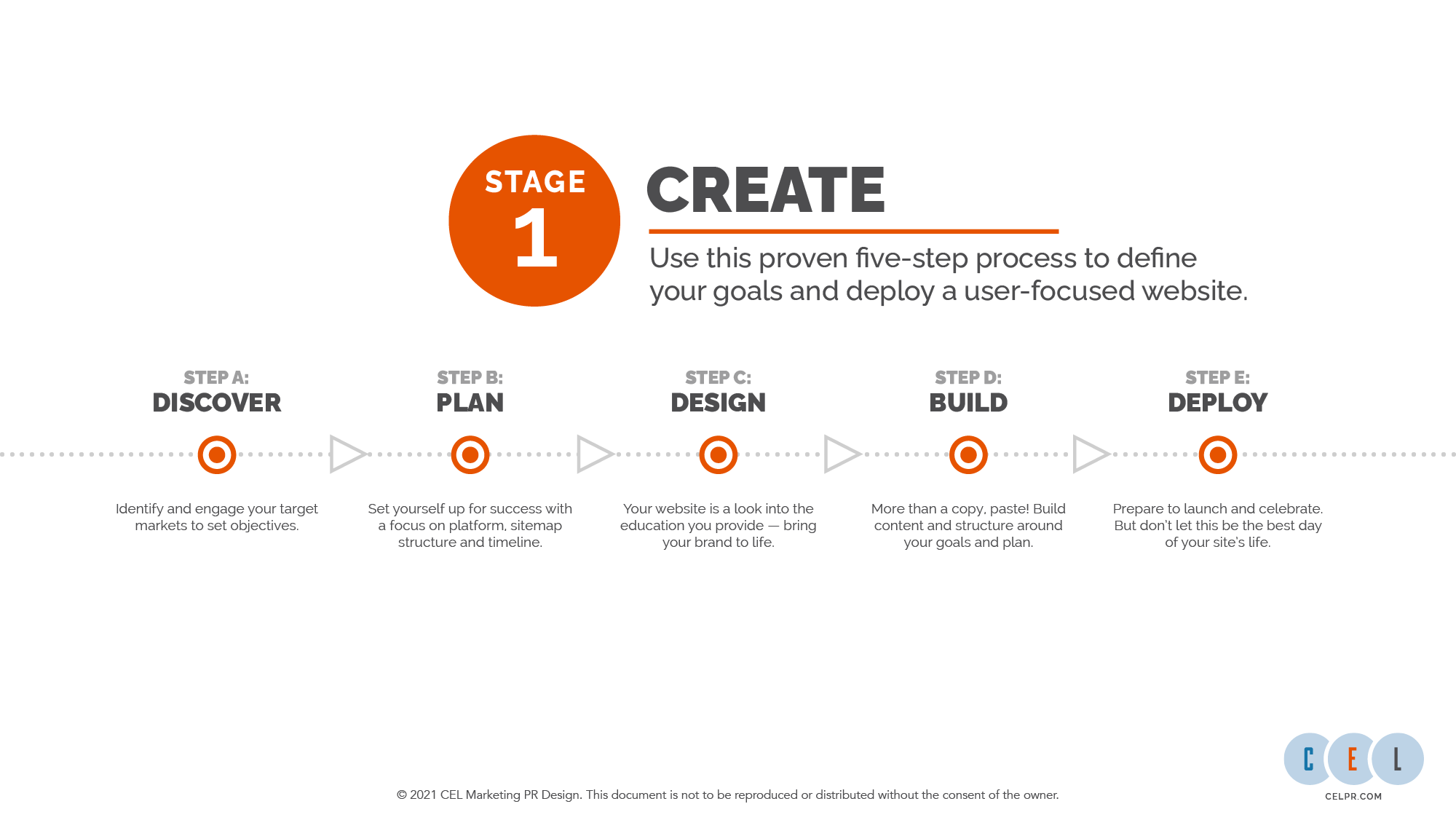Your new school website just launched! Let the confetti fly. Sound the party horns. And as the samba line moves through your office, ask yourself…will this be the best day of the website’s life?
No doubt, it’s a huge day and a tremendous accomplishment. But if you think of your website as moving through a lifecycle, you’ll realize the months and years ahead are filled with opportunities to maximize its strengths and chart a path toward an even better future website.
The average website life expectancy comes in at two years, seven months and 26 days. Of course, this may be unrealistic for some schools, especially considering it sometimes takes two years, seven months and 26 days to convince the powers that be to grant permission to build and launch a new site.
But understanding the five-stage lifecycle of your school website — along with the steps or choices that come with each stage — will keep your site fresh and simplify future upgrades, whenever they come.