Before a new school year starts, consider crafting social media templates to save time, ensure consistent messaging and branding, and foster a positive connection with your families and staff.
8 Social Media Templates to Create Before School Starts


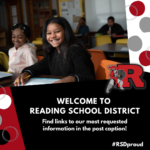
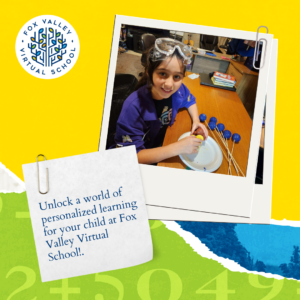
1. Welcome Back or Countdown Templates
Set a positive tone for the new school year with welcome-back or countdown posts that direct families to your back-to-school website.
2. Event Announcements
From open houses to PTA meetings, keeping your community informed about upcoming events is easier with templates. Posts should include:
-
-
-
- Event name and date
- Time and location
- A brief description
- Any necessary RSVP, contact information, or parking details
-
-
3. Hiring Templates
To fill important positions, consider a unique template for recruiting events. We love hiring posts that show off happy students or staff—try to avoid pictures of school buildings, which aren’t very inspiring.
4. Staff or Student Spotlights
Showcase student achievements, staff highlights, and exciting school activities. Using social media templates with photo frames makes it easy to drop in new images and names.
5. Teacher and Staff Appreciation
If you celebrate staff appreciation days/weeks, consider making templates in advance. This can be as simple as a branded “Thank You,” or a series of spotlights. Pairing templates with your annual content calendar can help make sure you don’t accidentally leave anyone out.
6. Emergency Alerts or Important Updates
Having a template ready saves time in case of emergencies or urgent announcements (snow days, anyone?). Focus on getting the most important information out in your post and graphic, and always point people to your website for further information.
Example: ⚠️ Important Update: Due to severe weather, [School] will be closed on [Date]. [Webpage Link]
7. Academic Reminders and Tips
Are important testing dates coming up? Reminders can help students and families stay on track. Your template can include a relevant icon or image and a short helpful tip. If you can link to a page or blog on your website with more testing-taking tips, even better!
8. Holiday and Break Messages
Celebrate holidays and remind your school community about upcoming breaks. Many school organizations keep these templates generic and holiday-free, allowing for one template to be used for all breaks. Whether you create one or multiple templates, ensure consistency in design so families can easily recognize the school break announcements.
Other Common Templates
In addition to the common templates mentioned above, having a variety of other templates on hand can further streamline your communication efforts. Consider making some of these templates now to save time during the busy school year.
-
- New Staff Introductions
- Sports and Extracurricular Updates
- Fundraising Campaigns
- Health and Safety Reminders
- Community Partnership Spotlights
- Parent/Teacher Conference Reminders
- Volunteer Appreciation Posts
- Monthly Newsletter Highlights
- School Policy and Procedure Updates
Ensuring Accessibility in Social Media Graphics
While social media graphics are an excellent way to catch attention and convey information quickly, they can pose accessibility challenges. Not all users can see or interpret images, so it’s crucial to ensure your content is accessible to everyone. We recommend bookmarking
Section508.gov to always have helpful, updated accessibility tips on hand.
Text in Captions: Always include all essential information from your graphics in the post captions. This ensures that users who rely on screen readers or have visual impairments receive the same information. Translation features will translate the content of your post captions but won’t be able to translate the information on a graphic.
Alt Text: Use alt text to describe the content and purpose of your images. Alt text should be concise yet descriptive enough to convey the essential information.
For example, take a look at how the National Park Service captions graphics. A simple explanation of the graphic in your text helps to make all your content accessible to everyone.
Contrast and Readability: Your graphics should have high contrast between the text and background. Stick with legible fonts that are easier for everyone to read.
Avoid Overloading Information: Keep your graphics simple and to the point. Overloading graphics with too much information can be overwhelming and harder to interpret.
Avoid Bells and Whistles: Social media has some awesome, fun features. Reels, stickers, and animations can be engaging, but they aren’t suitable for all posts. Moving graphics and complex features can be distracting and inaccessible for some users, such as those with visual impairments or cognitive disabilities. Always provide important information with accessibility in mind.
By taking these steps, you ensure that your social media content is inclusive and accessible to all members of your school community. This not only complies with accessibility standards but also fosters a more inclusive and welcoming environment.
Published on: July 22, 2024